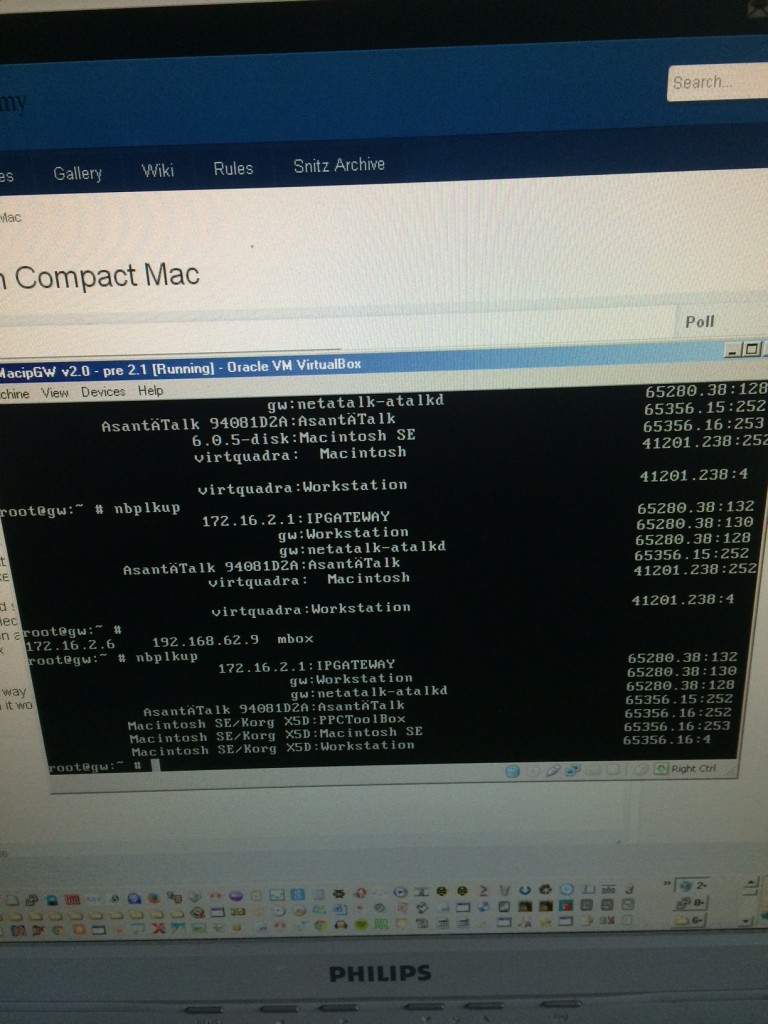A compilation of the post on 68kmla
I recently bought a EtherWave Mac/PB Adapter and would like to connect my old school Mac’s to the Internet. I have seen some posting that these devices support TCP/IP. Is there someone out there who has a manual? Or an idea how to do this?
I got it working for LocalTalk. Not easy because I first had to solder a cap out and change it!
This is the device:


Now that is an interesting question.
http://lowendmac.com…rk/bridge.shtml
I am not sure myself. However, if you have a Mac that can boot OS X 10.2, and another than runs 10.3 or 10.4, you can find out pretty easily if they do. Either that adapter will work just like a regular AFP bridge or it will function like a FastPath 5 TCP/IP router, which I doubt but until I get reports that it does in fact then I’ll remain skeptical.
You’ll also need a driver for it. I’m not sure if it will work with OT systems — you’ll have to find out if that is the case.
Check out this link for the drivers:
http://www.markyb.or…-version-2-2-1/
I’ve found that the Farallon EN install works for the majority of that era Farallon network hardware, including the etherwave. I’ve managed to get TCP/IP working on 7.1.1 and 7.5.3 – but it seems dependent on working PRAM. The driver will install an “Alternate Ethernet” adapter, use that for IP networking.
Hope it works!
Alex
I use an Asante EN/SC adaptor myself but I’m sure this advice will work for the EtherWave
You first want to get a netgear 10mbps switch. This will take the information from your modern 100 mbps router and make it more compatible with the classic mac. So you would run ethernet cable from your modern router, to the netgear switch and then to the EtherWave.
After installing the drivers, you’ll want to use MacTCP which you should have installed on the mac to then select Ethernet Built in, then manually set up the gateway settings for dhcp.
I’ve had good luck with MacTCP but you can also use Open Transport to just set TCP/IP settings to automatic.
Have you been able to get it working? I’ve added references to this type of adapter in the Guide (it’ll show up next minor update) but there doesn’t seem to be many similar models on eBay, other than AAUI adapters *yawn*.
EDIT: I’d love to have one of those things around. Probably much, much better than a regular AFP bridge. Also: viewtopic.php?f=16&t=1428
http://www.welovemacs.com/pn801a.html
appears to be the older version, although I cannot verify. (PN801)
HIs version is a PN840ADB
Farallon uses external clocking in its EtherMac and EtherWave PowerBook adapters to push data through the serial port roughly three times faster than usual. This makes an excellent way to add an older PowerBook to an ethernet network. (BTW, these adapters do not support Open Transport.) Source
I was looking for an article/post/blog/something that mentioned the difference between the Modem and Printer ports, saying something technical about one versus the other. I can’t remember where it was and it’s not in my bookmarks or history. Something to do about xfering data without as much interference from the CPU or thereabouts. Maybe it was a reference to something described in Inside Macintosh…dunno.
A possibly relevant thread on modem vs printer ports
I downloaded the driver, but it is in a image format I cannot open. Could anyone change it to a format I can open on an Old Mac. I have Disk Copy 6.3 and it is not able to mount this image what is inside the zip…
Thanks for your help!
See attachment (zip file):
[attachment=0]Farallon221.zip[/attachment]
You may have seen this post: viewtopic.php?f=7&t=21226
Also this IIgs technote mentions the interrupt A as being special: http://www.umich.edu… … N.IIGS.018
In practice, there is no difference, just two serial ports hanging off of the Zilog SCC. Apple just switches the communication mode to SDLC to whatever port Localtalk is being used on. The Etherwave likely uses the same transfer mode that Localtalk networking uses (230kbps) to achieve that breakneck speed. Out of the box the SCC is capable of 115kbps with standard RS-232 signaling, the real question is if the host machine can handle it as most aren’t fast enough.
It really doesn’t matter which port you use. Apple’s software gives you the option to use either the printer port or the modem port for Localtalk. The same port flexibility exists on the slower Apple IIgs too.
Ok I found EN Card Installer 2.3. Installed it on a 7.5 System. ( Booted with extentions off).
Still no luck…
This is what I see when I run the diagnostic tool. It somehow sees the Etherwave Adapter ( I guess…)
[attachment=1]screen-after-install.JPG[/attachment]
I see also two green lights and orange blinking.
[attachment=0]card.JPG[/attachment]
It doesn’t show up in Network Control Panel and not in MacTCP….. What to try next?
I put together a disk image with the latest version of the files you should need to run an Ethernet adapter on a PB 100 for System 7.1.x (with the exception of the actual Ethernet adapter drivers, since those are specific to the Ethernet adapter in question). I’ve tested all the enclosed files on 7.1.x personally and I know they absolutely work. You can either write the image to disk or mount it using Disk Copy. Either way should work. Hopefully you’ll find it useful.
http://www.sendspace.com/file/dl0uum
BIG SUCCESS!!!!!
IT WORKS!!!
On advice from one of our members I used Shrinkwrap to mount the disk. Then, with Extentions off, I installed the drivers with success.
Now the PB Adapter can have a own IP adres from the normal Ethernet range I use in my house. So no macIPgw….
My PowerBook will be online tonight on:
http://mac.vanegten.com
Comming week I will make some screen shots to show how it works.
To round it up.
I bought the EtherWave adapter in June 2013. I didn’t work. A red light was burning. When I opened it up I found out that one of the capacitors was getting much to warm. I replaced it and I had green lights all over!
When I connected it without any driver it worked like a normal hardware LocalBridge. You see the AppleTalk network, but cannot use it as an Alternative Ethernet card or switch to it in network or MacTCP control panel.
Thanks to all our community I got the drivers. Many thanks for that again. I will attach the image I used for this on this post.
The rest is simple. Just mount this disk and install the drivers on 7.1 or 7.5. Startup with Extentions Off (hold shift when booting).
You see two images how the network control panel looks and the MacTCP control panel.
[attachment=1]1.jpg[/attachment]
[attachment=0]2.jpg[/attachment]
This is the image for the version 2.2.2.
http://files.max1zzz… … .image.sit
No… the problem was that I copied the Installer files to a floppy. That didn’t work…. Even with the correct floppy name.
I had to mount the disk image and install it from there.
And yes…then a successful installation is also only possible with extensions off.
The adapter is working fine now for several days. I noticed that the PowerBook and adapter work better under System 7.5 than under 7.1.
My web server responds even when screen is almost off and HD is off. It wakes up and serves a page…
You’ll want to grab this version of MacTCP, 2.0.6, the very last version of MacTCP:
http://staticky.com/…/MacTCP.sit.hqx
All you need is the 2.0.6 control panel from that SIT file, nothing else.