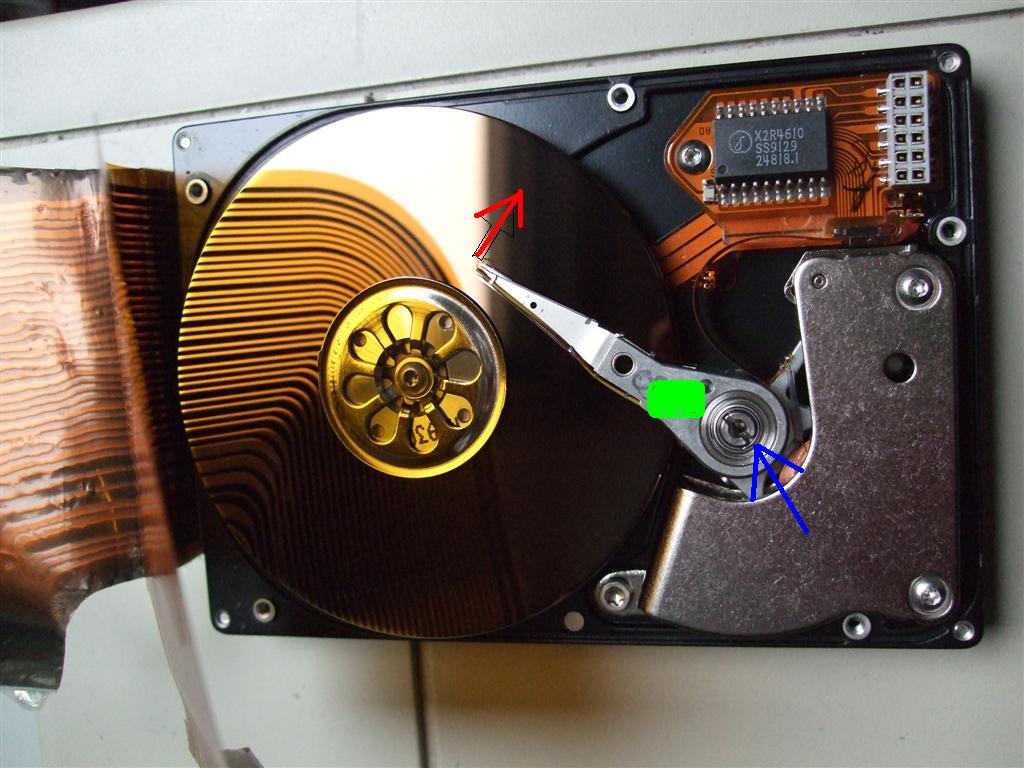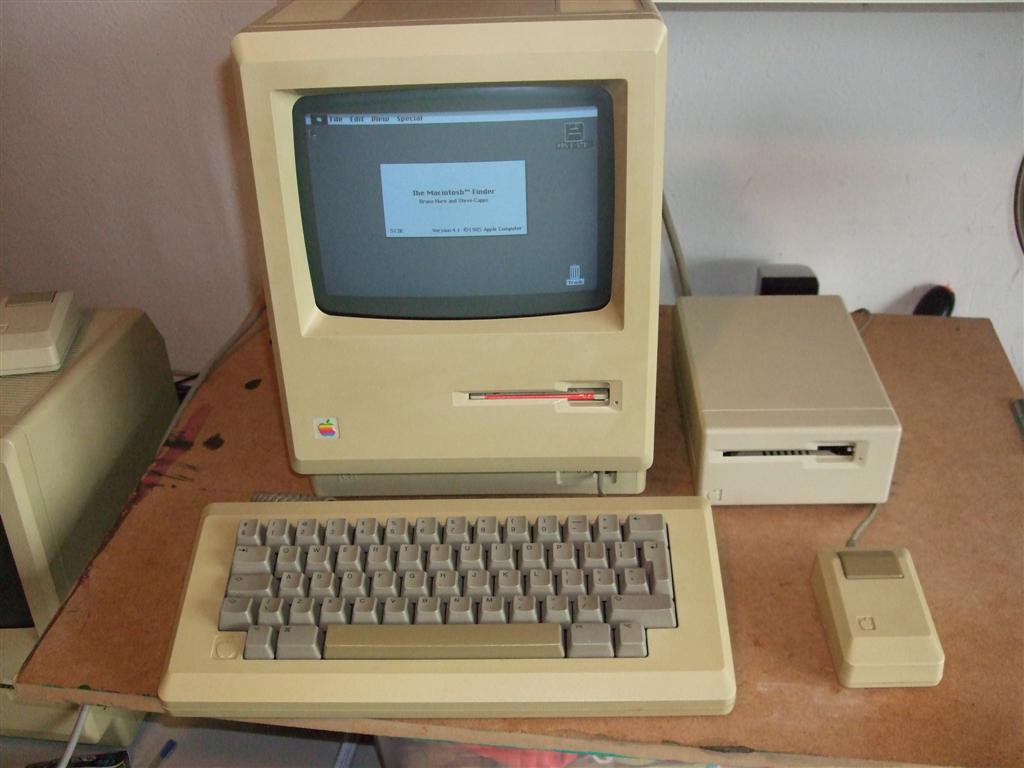admin on Feb 19th 2011 Uncategorized
After the advices of Trash80toHP_Mini and techknight I decided to open up my SCSI disks and give it a try to revive them. I couldn’t use them anyway.
I never opened up hard disks so everything was new for me. First of all..what to open. A close review showed that I should remove the sticker about warranty. After 20 years I don’t think it would matter :-). Second I had to remove 5 special shaped, so called tork screws on top of the disk. I had to use Tork screw driver 8 on the Conner 40 MB disks and Tork 6 on the 20 MB disks. On the picture you can see where to find them. If you have removed them use a very small normal screw driver to separate the top from the bottem. You can wrigle a little bit in the left or right corner and it will come lose.

If you have opend the disk you will see this inside:
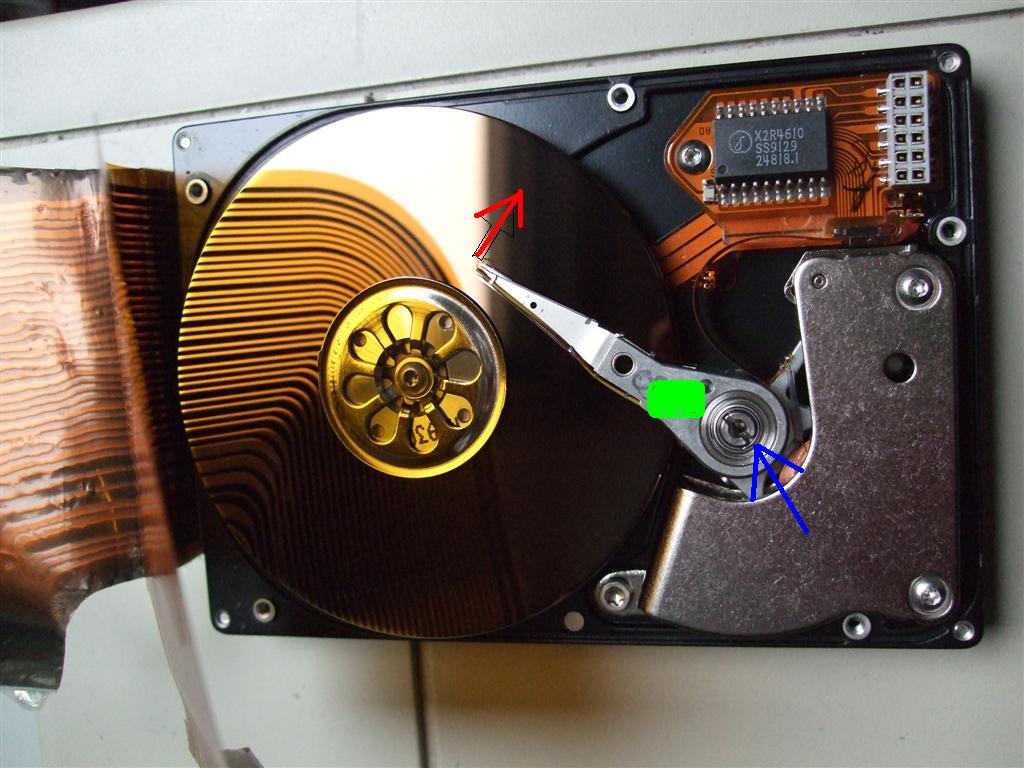
On the picture I have made some marks. I will explain.
To get live back into your disk you first have to inspect if the disk is clean. If not you can use a microfiber to clean. In my case the disks where perfectly clean. The disk is parked on the possition you see on the picture. If it starts it has to go to the edge of the disk. With a old disk this movement doesn’t work anymore. It is stuck. Sometimes a smack on the back of the PowerBook works at start up of the spinning of the disk. I my case it is not enough.
What to do?
You should watch carfully when the disk start to spin. If it starts you genly push the slider to the edge of the disk. You can hold your finger on the green area of the slider or use a screw driver to manipulate. In this way you help the disk over a dead point.
In my case I revived 2 disks like that. A 20 MB and a 40 Mb disk. The third, a 40 MB disk, I only opened and pushed the slider to the edge even without connected it to the mother board. Then I connected it and it started up direct!
On the 40 MB disks I added a drop of Teflon spray to lubricate on the spot of the blue arrow. Not sure I usefull but a smooth movement of the small slider is essential.
Now I have I working PowerBook 100 and two sort of working PowerBooks. The last two have to be warm to start.
admin on Feb 13th 2011 Uncategorized
BIG SUCCES!!!!!!
One of my PowerBook 100 is back from the grave!
Nothing worked but I couldn’t give up….
I know from some electrical parts that they work better if the temprature is right …so I got my wifes hairdrayer and heated the MB a little bit… And…yes! I had a blinking floppy.
Now I’m testing HD’s and found one to work!
YES YES YES!!!
Will post some pictures later.
Booting from the external SCSI disk didn’t work. I got a walking SCSI sign with number 6 and sometimes number 1 in my screen. This stayed also so if I detached the HD but left the adapter in the PowerBook.
To look into….
I have tested 10 LoBo with 10 displays and to my surprise some combinations work. So it must be that bad but not dead capacitors in the display must be helped by a good LoBo and the other way round.
My Powerbook 100 works, except for a small problem where the screen doesn’t show up. I have found out that this is being caused by 8 small electrolytic capacitors on the back of the LCD which have ALL leaked. I have cleaned up the mess, but the capacitors don’t work (no picture on LCD).
I need to know the type of capacitor to replace them with. They are all marked “3.3 3.5V” and the polarity is noted below that. Can I use anything that is greater than this? E.G. would a 16V 33uF capacitor work as a suitable replacement? or should I get the voltage as close as possible (6.3V 47uF)?
There should be a model/type/serial # on the Caps. If you can, Take one to a radio shack and have a tech look it up. I would think that it should be as close to the original Caps. as possible. if it goes to use the Cap. it could prob get a surge.
The voltage listed on the cap is the voltage at which the dielectric breaks down. So it does not hurt to go over.
I always get confused when reading the values on the caps but I think 33uF is correct.
So a 16V 33uF cap is the type to get?
__________________
a replaced the 8 capacitors…
… and the screen now appears: no longer the dreaded dark blue screen. Then I tested this good LCD with some of the spare logic boards that I have in the basement (http://homepage.mac.com/bengi/PhotoAlbum50.html) and I got the dark blue screen, so it means that the same symptom is shared by two different problems: the 8 caps behing the LCD and something else in the LoB
admin on Feb 12th 2011 Uncategorized
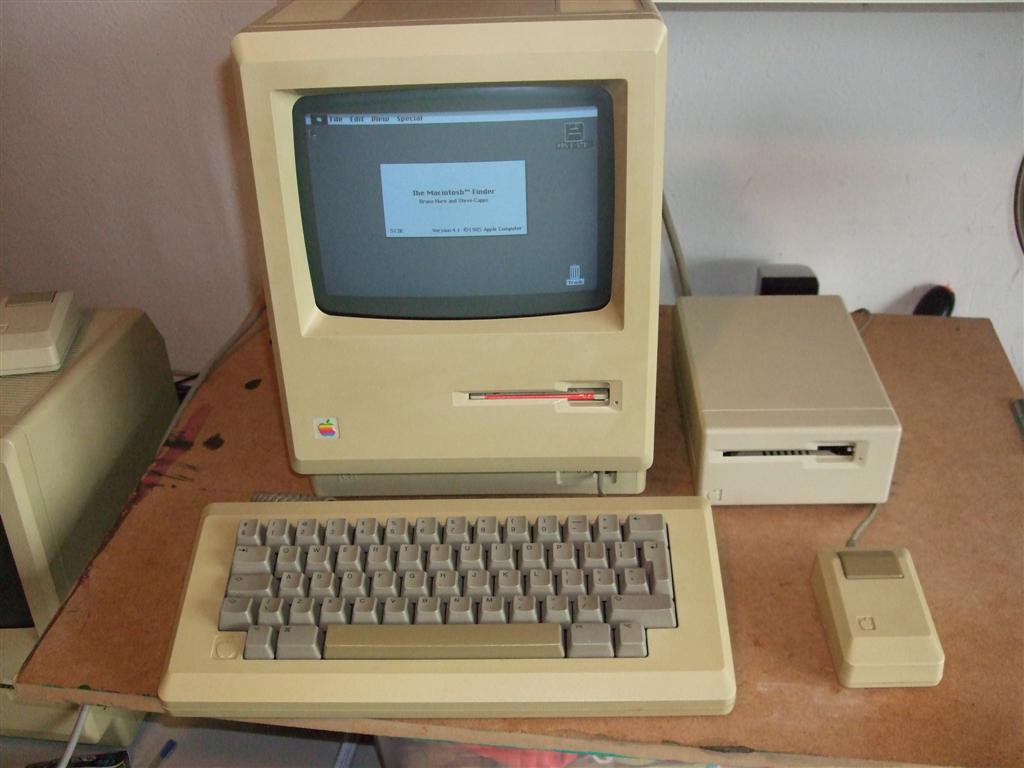
A perfect catch this week! A 512K, unmodified. In an Apple carrying bag and with a Macintosh External Disk Drive (M0130). Serial C54011PM0001WP
Unfortunatly the Mac inner drive was totally stuck. There was a disk in it and even pushing with a paperclip did do the trick….
I removed the drive and de-greased it and lubricated it again with Teflon very little spray. There was more movement in the drive but not really like it should. I degreased it even more and added some more Teflon. Then I heated the metal parts with a hair dryer…now the movement was OK.
http://www.vintagemacworld.com/400kflop.html
The disk stuck in the drive was an official Mac System disk. System 2.0 and Finder 4.1, English 8690-5003-C
.
The external drive was working but had to be cleaned and lubricated again too.
A real bonus is the carrying bag. Complete with Apple logo and original address label with on the back in red Macintosh.