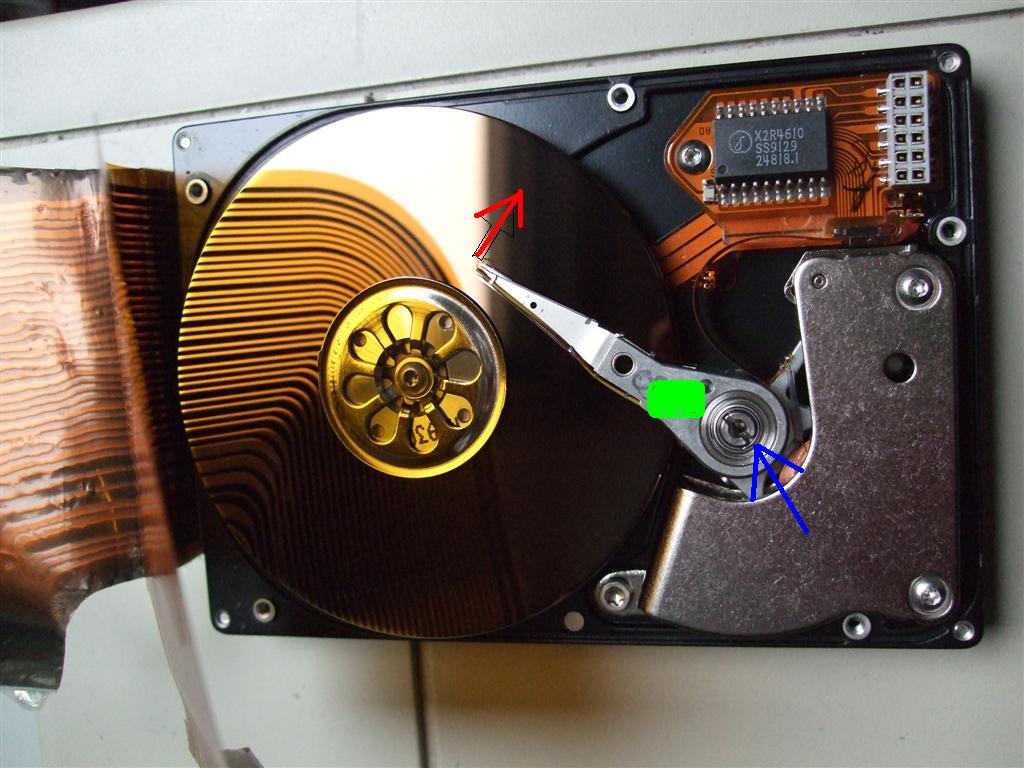Update SCSI disks PowerBook 100
After the advices of Trash80toHP_Mini and techknight I decided to open up my SCSI disks and give it a try to revive them. I couldn’t use them anyway.
I never opened up hard disks so everything was new for me. First of all..what to open. A close review showed that I should remove the sticker about warranty. After 20 years I don’t think it would matter :-). Second I had to remove 5 special shaped, so called tork screws on top of the disk. I had to use Tork screw driver 8 on the Conner 40 MB disks and Tork 6 on the 20 MB disks. On the picture you can see where to find them. If you have removed them use a very small normal screw driver to separate the top from the bottem. You can wrigle a little bit in the left or right corner and it will come lose.
If you have opend the disk you will see this inside:
On the picture I have made some marks. I will explain.
To get live back into your disk you first have to inspect if the disk is clean. If not you can use a microfiber to clean. In my case the disks where perfectly clean. The disk is parked on the possition you see on the picture. If it starts it has to go to the edge of the disk. With a old disk this movement doesn’t work anymore. It is stuck. Sometimes a smack on the back of the PowerBook works at start up of the spinning of the disk. I my case it is not enough.
What to do?
You should watch carfully when the disk start to spin. If it starts you genly push the slider to the edge of the disk. You can hold your finger on the green area of the slider or use a screw driver to manipulate. In this way you help the disk over a dead point.
In my case I revived 2 disks like that. A 20 MB and a 40 Mb disk. The third, a 40 MB disk, I only opened and pushed the slider to the edge even without connected it to the mother board. Then I connected it and it started up direct!
On the 40 MB disks I added a drop of Teflon spray to lubricate on the spot of the blue arrow. Not sure I usefull but a smooth movement of the small slider is essential.
Now I have I working PowerBook 100 and two sort of working PowerBooks. The last two have to be warm to start.
No responses yet