DynaPort SCSI/LINK3
DAYNA COMMUNICATIONS, INC.
Dayna PORT or DaynaPort SCSI/Link SCSI to Ethernet adapter model DP0800.
Module with DB-25 SCSI connector in and out, and a 10b2 BNC (coax) Ethernet connector. $35 plus shipping, will include an A/C supply, 12VDC, centre positive. SCSI cable extra. ONE available as of Feb 2010
(SCSI/Link-3 only) the SCSI/Link-3 has three ports: AUI, coax (10base2), and RJ45 (10baseT). If you connect to a hub/switch/router port that supports both 10Mbps and 100Mbps, the SCSI/Link-3 seems unable to determine which of the three ports to use, and will not establish a connection. This is a hardware compatibility issue that cannot be fixed by software. Either use a 10Mbps-only hub/switch/router, or connect a 10baseT MAU to the AUI port and use that to connect to the rest of the network. This problem does not occur with the SCSI/Link-T, which has only one port (10baseT).
| Card Type | Network Interface Card |
| NIC Type | Ethernet |
| Maximum Onboard Memory | Unidentified |
| Boot ROM | Not available |
| Network Transfer Rate | 10Mbps |
| Topology | Linear Bus, Star |
| Wiring Type | Unshielded twisted pairAUI transceiver via DB-15 port
RG-58A/U 50ohm coaxial
|
| Data Bus | SCSI |
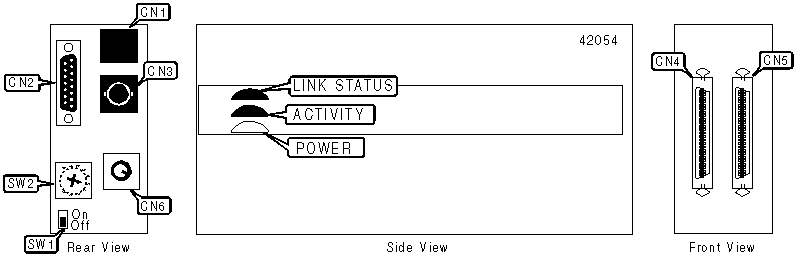
|
CONNECTIONS
|
|||
|
Function
|
Label
|
Function
|
Label
|
| RJ-45 connector |
CN1
|
25-pin SCSI connector – input |
CN4
|
| AUI transceiver via DB-15 |
CN2
|
25-pin SCSI connector – output |
CN5
|
| BNC connector |
CN3
|
DC Power connector |
CN6
|
| Note: Connectors CN4 & CN5 allow SCSI/Link to be daisy-chained with other devices. | |||
|
USER CONFIGURABLE SETTINGS
|
|||
|
Function
|
Label
|
Position
|
|
| » | SCSI/Link termination switch enabled |
SW1
|
On
|
| SCSI/Link termination switch disabled |
SW1
|
Off
|
|
| Note: If the SCSI/Link is not the last device in the SCSI chain, the internal termination switch must be turned off. | |||
|
SCSI ID SELECTION
|
||
|
ID
|
SW2
|
|
|
0
|
0
|
|
|
1
|
1
|
|
|
2
|
2
|
|
| » |
3 |
3
|
|
4
|
4
|
|
|
5
|
5
|
|
|
6
|
6
|
|
|
7
|
7
|
|
|
DIAGNOSTIC LED(S)
|
|||
|
LED
|
Color
|
Status
|
Condition
|
|
Power
|
Amber
|
On
|
Power is on
|
|
Power
|
Amber
|
Off
|
Power is off
|
|
Activity
|
Green
|
On
|
Data is being transmitted/received
|
|
Activity
|
Green
|
Off
|
Data is not being transmitted/received
|
|
Activity
|
Red
|
On
|
Error condition
|
|
Link status
|
Green
|
On
|
UTP link is good
|
|
Link status
|
Green
|
Off
|
UTP link is broken
|
|
MISCELLANEOUS TECHNICAL NOTES
|
|
The SCSI/Link-3 comes with a 25-pin to 25-pin SCSI cable that connects to Desktop Macintosh computers. The SCSI/Link-3PB comes with a 30-pin to 25-pin cable that connects to Powerbook Macintosh computers. Additional cables are available from manufacturer.
|
No responses yet